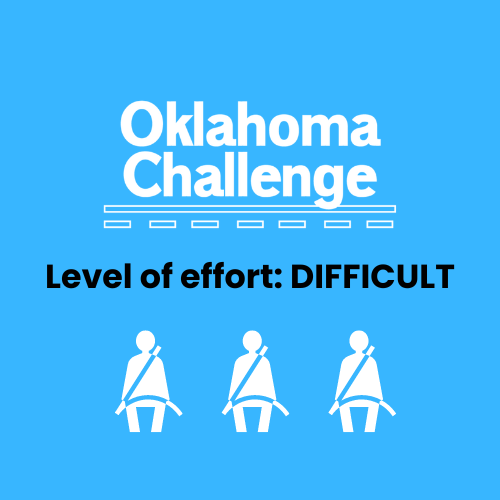 Image 1 of 2
Image 1 of 2
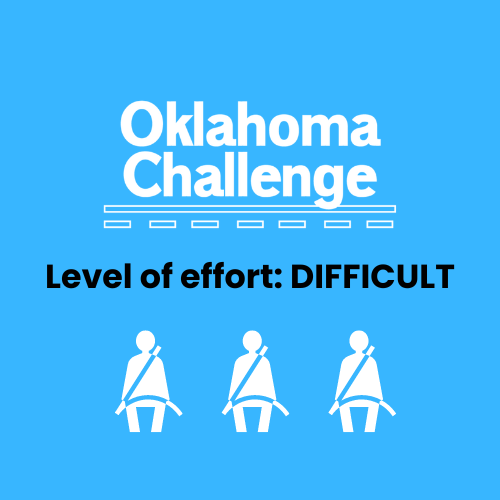
 Image 2 of 2
Image 2 of 2

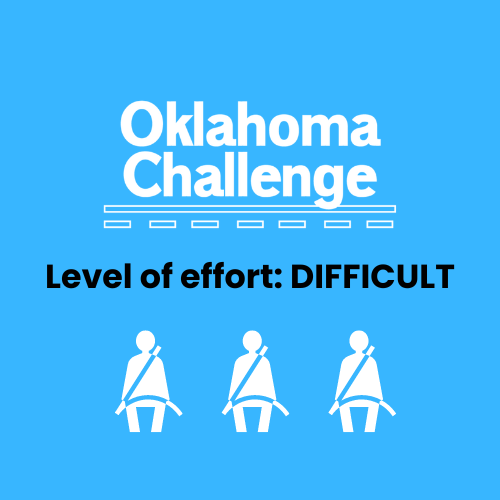

Safe Driving Town Hall
Host a Town Hall meeting for your peers and the community. A Town Hall meeting can be done virtually or in-person. The cost is dependent on your school or organization and rather or not your group chooses to offer snacks (you could try to get a local business to donate this too!), has to pay for a location to host the Town Hall (try hosting it in your school gym or auditorium for no charge potentially) and if you choose to print and distribute any handouts. A Town Hall can be free of charge or kept to minimum cost to your organization.
Town Hall meetings can be effective as they allow your school and the community to come together to learn about the issue at hand, provide important updates shared first hand, ask questions and provide feedback, and give a better understanding of your organization and what it is doing around the specific issue at hand (i.e. distracted and safe driving).
In order to plan a successful Town Hall meeting, follow the steps below:
1. Form a planning committee and identify committee members.
2. Research the specific data and unique characteristics in your school and community (i.e. DUI data, crash data, traffic fatality data, risk factors in your community, perception of risk and harm around unsafe driving in your community). This will help you plan the direction of your Town Hall content.
3. Using what you learned from your research to identify a list of objectives for your Town Hall meeting. Does your community already see distracted driving as an issue in your community? If they don’t, should you use this Town Hall meeting as a time to increase community awareness about the issue? Does your community already see the impacts of this issue and are ready to take action? If so, should you use this Town Hall meeting as a time to discuss the next steps for increasing safe driving among teens in your community?
4. Decide the format of your Town Hall. Will be virtual or in person? Will you ask for questions prior to the Town Hall and have them pre-selected or will you allow open mic?
5. Select a place and date. If you are doing an in person Town Hall meeting, where will the meeting be held? If you are doing virtual, what platform will your use. (Keep in mind, free Zoom accounts only allow you to host a meeting for 40 minutes or less). What date will your hold your Town Hall meeting? What time? Will your Town Hall be for students, faculty, and staff in your school only? Will it be open to the community at large?
6. Identify and invite panelist. When putting together your panel, think about your objectives for the event and what perspectives you want attendees to hear. Include panelist and experts with a broad range of experience, such as academia, community leaders, elected officials and/or individuals in your community who have personal experience with the issue.
7. Identify a facilitator for the Town Hall event.
8. Prepare your panelist. Give all panelists the background information on the event prior to Town Hall.
9. Staff your event. If in person, assign individuals to greet and seat members of the audience and panelists, distribute materials if needed, record comments and questions from the audience, and to manage equipment set-up or to handle any other important logistical matters. If online, assign individual(s) admit attendees into the meeting, monitor the chat box, moderate questions, etc.
10. Prepare any materials to distribute at your in-person Town Hall or to distribute virtually during or after the event (optional). This could include a Town Hall agenda, an evaluation, informational materials like a fact sheet, or resources.
11. Promote your event and invite the media. Promote your event in a variety such as through an event calendar, the school newspaper, flyers and posters, social media, the PTA, etc. Consider reaching out to local news stations and newspapers about your Town Hall to see if they would cover your meeting.
Is This Activity Online, In-person, or both: Both
Cost: Free
Point Value: 600
Submission Instructions: To get your points
Complete the activity as described above.
Take photos/video of students participating in the activity.
Click "Submit Points."
Fill out the online submission COMPLETELY
Enter the name and email of the submitter
Upload your photos/video and a brief description of the activity (including the date of completion and any people pictured in the photo).
Schools must take new photos with and submit these pictures to earn points again for the current year.
We will be updating the Leaderboard weekly. Please have patience if your points do not show immediately.
Share photos and videos to school social media sites and tag Oklahoma Challenge and sponsoring safety organization.
Facebook #okchallenge or @OklahomaChallengeDistractedDriving
Instagram @oklahomachallenge or #okchallenge
About/Contact Information:
Contact Name: Emily Morrow-Mueller
Email: Emily.Morrow@odmhsas.org
Phone: (405) 208-3672
Organization: Oklahoma Mental Health & Substance Abuse
About Your Organization: The Oklahoma Department of Mental Health and Substance Abuse Services is responsible for providing services to Oklahomans who are affected by mental illness and substance abuse. ODMHSAS helps individuals recover from mental illness and addiction and improves communities.
Organization Website: https://oklahoma.gov/odmhsas.html
Host a Town Hall meeting for your peers and the community. A Town Hall meeting can be done virtually or in-person. The cost is dependent on your school or organization and rather or not your group chooses to offer snacks (you could try to get a local business to donate this too!), has to pay for a location to host the Town Hall (try hosting it in your school gym or auditorium for no charge potentially) and if you choose to print and distribute any handouts. A Town Hall can be free of charge or kept to minimum cost to your organization.
Town Hall meetings can be effective as they allow your school and the community to come together to learn about the issue at hand, provide important updates shared first hand, ask questions and provide feedback, and give a better understanding of your organization and what it is doing around the specific issue at hand (i.e. distracted and safe driving).
In order to plan a successful Town Hall meeting, follow the steps below:
1. Form a planning committee and identify committee members.
2. Research the specific data and unique characteristics in your school and community (i.e. DUI data, crash data, traffic fatality data, risk factors in your community, perception of risk and harm around unsafe driving in your community). This will help you plan the direction of your Town Hall content.
3. Using what you learned from your research to identify a list of objectives for your Town Hall meeting. Does your community already see distracted driving as an issue in your community? If they don’t, should you use this Town Hall meeting as a time to increase community awareness about the issue? Does your community already see the impacts of this issue and are ready to take action? If so, should you use this Town Hall meeting as a time to discuss the next steps for increasing safe driving among teens in your community?
4. Decide the format of your Town Hall. Will be virtual or in person? Will you ask for questions prior to the Town Hall and have them pre-selected or will you allow open mic?
5. Select a place and date. If you are doing an in person Town Hall meeting, where will the meeting be held? If you are doing virtual, what platform will your use. (Keep in mind, free Zoom accounts only allow you to host a meeting for 40 minutes or less). What date will your hold your Town Hall meeting? What time? Will your Town Hall be for students, faculty, and staff in your school only? Will it be open to the community at large?
6. Identify and invite panelist. When putting together your panel, think about your objectives for the event and what perspectives you want attendees to hear. Include panelist and experts with a broad range of experience, such as academia, community leaders, elected officials and/or individuals in your community who have personal experience with the issue.
7. Identify a facilitator for the Town Hall event.
8. Prepare your panelist. Give all panelists the background information on the event prior to Town Hall.
9. Staff your event. If in person, assign individuals to greet and seat members of the audience and panelists, distribute materials if needed, record comments and questions from the audience, and to manage equipment set-up or to handle any other important logistical matters. If online, assign individual(s) admit attendees into the meeting, monitor the chat box, moderate questions, etc.
10. Prepare any materials to distribute at your in-person Town Hall or to distribute virtually during or after the event (optional). This could include a Town Hall agenda, an evaluation, informational materials like a fact sheet, or resources.
11. Promote your event and invite the media. Promote your event in a variety such as through an event calendar, the school newspaper, flyers and posters, social media, the PTA, etc. Consider reaching out to local news stations and newspapers about your Town Hall to see if they would cover your meeting.
Is This Activity Online, In-person, or both: Both
Cost: Free
Point Value: 600
Submission Instructions: To get your points
Complete the activity as described above.
Take photos/video of students participating in the activity.
Click "Submit Points."
Fill out the online submission COMPLETELY
Enter the name and email of the submitter
Upload your photos/video and a brief description of the activity (including the date of completion and any people pictured in the photo).
Schools must take new photos with and submit these pictures to earn points again for the current year.
We will be updating the Leaderboard weekly. Please have patience if your points do not show immediately.
Share photos and videos to school social media sites and tag Oklahoma Challenge and sponsoring safety organization.
Facebook #okchallenge or @OklahomaChallengeDistractedDriving
Instagram @oklahomachallenge or #okchallenge
About/Contact Information:
Contact Name: Emily Morrow-Mueller
Email: Emily.Morrow@odmhsas.org
Phone: (405) 208-3672
Organization: Oklahoma Mental Health & Substance Abuse
About Your Organization: The Oklahoma Department of Mental Health and Substance Abuse Services is responsible for providing services to Oklahomans who are affected by mental illness and substance abuse. ODMHSAS helps individuals recover from mental illness and addiction and improves communities.
Organization Website: https://oklahoma.gov/odmhsas.html
Host a Town Hall meeting for your peers and the community. A Town Hall meeting can be done virtually or in-person. The cost is dependent on your school or organization and rather or not your group chooses to offer snacks (you could try to get a local business to donate this too!), has to pay for a location to host the Town Hall (try hosting it in your school gym or auditorium for no charge potentially) and if you choose to print and distribute any handouts. A Town Hall can be free of charge or kept to minimum cost to your organization.
Town Hall meetings can be effective as they allow your school and the community to come together to learn about the issue at hand, provide important updates shared first hand, ask questions and provide feedback, and give a better understanding of your organization and what it is doing around the specific issue at hand (i.e. distracted and safe driving).
In order to plan a successful Town Hall meeting, follow the steps below:
1. Form a planning committee and identify committee members.
2. Research the specific data and unique characteristics in your school and community (i.e. DUI data, crash data, traffic fatality data, risk factors in your community, perception of risk and harm around unsafe driving in your community). This will help you plan the direction of your Town Hall content.
3. Using what you learned from your research to identify a list of objectives for your Town Hall meeting. Does your community already see distracted driving as an issue in your community? If they don’t, should you use this Town Hall meeting as a time to increase community awareness about the issue? Does your community already see the impacts of this issue and are ready to take action? If so, should you use this Town Hall meeting as a time to discuss the next steps for increasing safe driving among teens in your community?
4. Decide the format of your Town Hall. Will be virtual or in person? Will you ask for questions prior to the Town Hall and have them pre-selected or will you allow open mic?
5. Select a place and date. If you are doing an in person Town Hall meeting, where will the meeting be held? If you are doing virtual, what platform will your use. (Keep in mind, free Zoom accounts only allow you to host a meeting for 40 minutes or less). What date will your hold your Town Hall meeting? What time? Will your Town Hall be for students, faculty, and staff in your school only? Will it be open to the community at large?
6. Identify and invite panelist. When putting together your panel, think about your objectives for the event and what perspectives you want attendees to hear. Include panelist and experts with a broad range of experience, such as academia, community leaders, elected officials and/or individuals in your community who have personal experience with the issue.
7. Identify a facilitator for the Town Hall event.
8. Prepare your panelist. Give all panelists the background information on the event prior to Town Hall.
9. Staff your event. If in person, assign individuals to greet and seat members of the audience and panelists, distribute materials if needed, record comments and questions from the audience, and to manage equipment set-up or to handle any other important logistical matters. If online, assign individual(s) admit attendees into the meeting, monitor the chat box, moderate questions, etc.
10. Prepare any materials to distribute at your in-person Town Hall or to distribute virtually during or after the event (optional). This could include a Town Hall agenda, an evaluation, informational materials like a fact sheet, or resources.
11. Promote your event and invite the media. Promote your event in a variety such as through an event calendar, the school newspaper, flyers and posters, social media, the PTA, etc. Consider reaching out to local news stations and newspapers about your Town Hall to see if they would cover your meeting.
Is This Activity Online, In-person, or both: Both
Cost: Free
Point Value: 600
Submission Instructions: To get your points
Complete the activity as described above.
Take photos/video of students participating in the activity.
Click "Submit Points."
Fill out the online submission COMPLETELY
Enter the name and email of the submitter
Upload your photos/video and a brief description of the activity (including the date of completion and any people pictured in the photo).
Schools must take new photos with and submit these pictures to earn points again for the current year.
We will be updating the Leaderboard weekly. Please have patience if your points do not show immediately.
Share photos and videos to school social media sites and tag Oklahoma Challenge and sponsoring safety organization.
Facebook #okchallenge or @OklahomaChallengeDistractedDriving
Instagram @oklahomachallenge or #okchallenge
About/Contact Information:
Contact Name: Emily Morrow-Mueller
Email: Emily.Morrow@odmhsas.org
Phone: (405) 208-3672
Organization: Oklahoma Mental Health & Substance Abuse
About Your Organization: The Oklahoma Department of Mental Health and Substance Abuse Services is responsible for providing services to Oklahomans who are affected by mental illness and substance abuse. ODMHSAS helps individuals recover from mental illness and addiction and improves communities.
Organization Website: https://oklahoma.gov/odmhsas.html
